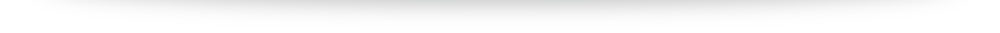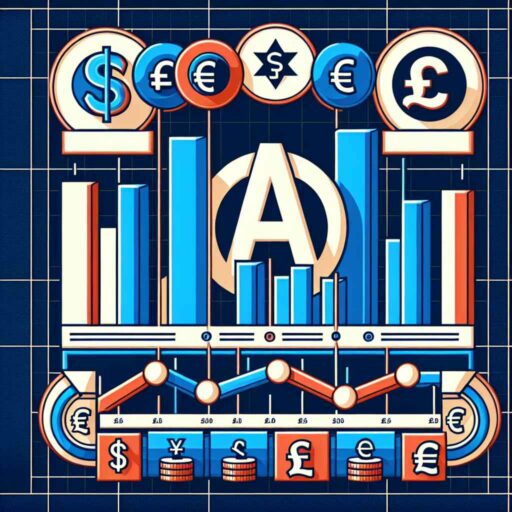When considering digital marketing strategies, many businesses turn to Google AdWords to boost their online presence. However, the costs associated with this advertising platform can be a significant concern. In this article, we will demystify Google AdWords advertising prices, explain the various AdWords fees, and help you understand how to manage your AdWords rate effectively to get the best return on investment.
Always keep in mind that there is no fixed cost of Google Ads: there are averages for most industries doing PPC, but when creating a campaign, you should keep your specific circumstances in mind. When you specify a Google Ads budget, you’re only really setting out monthly spending plans as you would with any other aspect of your marketing budget.
There are a variety of factors that influence the cost of Google AdWords, but perhaps the most important to bear in mind is the Google Auction. The auction runs on a simple principle: every advertiser names their price for a particular keyword, and the advertiser who names the highest price wins the auction. This might sound like a race to spend, but Google has been careful to avoid a total rip-off here: if your competitor lists their price as £1 and you £2, you’ll only pay £1.01 per click.
Essentially, every winning bid is always scaled down to just being 1p more than your competition.
But does this still mean that the guys with the most money to splash end up winning every auction? Not necessarily. There are other factors that go into whether Google will list your ad top of the page outside of just cold hard cash.
What Influences Google AdWords Price?
Google AdWords operates on a pay-per-click (PPC) model, meaning you pay each time someone clicks on your ad. There are a number of factors, modifiers and metrics – some inside of your control, some internal to Google – that determine how much you’re paying and what position you end up in. Here are several factors that influence the cost of these clicks:
1. Keyword Competition
The more competitive a keyword, the higher the cost per click (CPC). Keywords related to highly sought-after products or services tend to have higher CPCs because more advertisers are bidding for these terms. For instance, keywords like “insurance” or “lawyer” often have high competition, leading to increased costs.
2. Quality Score
Google assigns a Quality Score to your ads based on their relevance, the quality of your landing page, and the expected click-through rate (CTR). Ads with higher Quality Scores generally have lower CPCs because they provide a better user experience. A well-optimised ad that closely matches the user’s search intent can significantly reduce costs.
3. Ad Rank
Your Ad Rank is determined by your bid amount, Quality Score, and the expected impact of ad extensions and other ad formats. Higher Ad Rank can lead to better ad positions at lower costs. It’s a way of ensuring that even if you’re not the highest bidder, you can still achieve a prominent position if your ad quality is superior.
4. Geographic Location
Costs can vary based on the geographic location of your target audience. Highly competitive markets or densely populated areas might result in higher CPCs. For example, targeting ads in major cities like London or New York can be more expensive than targeting less populated areas.
5. Time of Day
AdWords allows you to schedule your ads to run at specific times. Costs can fluctuate based on peak times when competition is higher. Running ads during business hours or times when your target audience is most active might be more expensive, but also more effective.
Breaking Down AdWords Fees
There is no fixed Google Adwords cost, but there are a number of metrics you can use to get an idea of what your campaign is spending on average. These metrics are primarily concerned with the efficiency of your spend, and help you gauge whether your return on investment is holding up. Understanding the different types of AdWords fees can help you budget more effectively:
1. Cost Per Click (CPC)
As mentioned, CPC is the amount you pay each time someone clicks on your ad. This is the most common fee structure in Google AdWords. It’s crucial to monitor and adjust your CPC bids to ensure you’re not overspending on low-performing keywords. The average CPC on your account is a crucial metric for getting an idea of how efficient your ads are specifically and more generally, so this is easily one of the most important metrics for your ROI.
2. Cost Per Thousand Impressions (CPM)
For display ads on the Google display network, you might pay per thousand impressions, meaning you’ll pay each time your ad is shown 1,000 times, regardless of whether it is clicked. This model is useful for building brand awareness rather than driving direct conversions. Be aware that CPM is only useful if you’re running ads on the Google search network, or the display network: all of those ads pay per showing. Google Ads are only paid for when clicked, meaning CPC is their primary spend metric.
3. Cost Per Acquisition (CPA)
CPA is the amount you pay for a specified acquisition, such as a sale or a lead. This can be a useful fee structure if your goal is conversions. Setting a target CPA can help you control costs and ensure you’re getting value from your ad spend. Bear in mind that your CPA is informed by the specific conversion values and actions you’ve set up to track. If you’re only tracking landing page views at a rate of £1 per view, for instance, your CPA will be disproportionate. CPA is best used for ECommerce businesses with a firm purchase goal structure.
4. Monthly Budget
Google AdWords allows you to set a daily or monthly budget to control your ad spend. This ensures you never exceed your specified spending limits. It provides flexibility and control, allowing you to allocate more budget to high-performing campaigns. Advertising on Google doesn’t guarantee spend: remember that you’re charged per click. Budgets are just the ceiling you set on how many clicks you’re willing to pay for before your campaign pauses for a day or month.
Managing Your AdWords Rate
Effectively managing your AdWords rate involves strategic planning and continuous optimisation. There are steps you can take to improve your standing both on search results pages and the efficiency of your spend, but it is important to keep the word efficiency fixed in your head with Google Ads. Here are some tips to help you get the most out of your Google Ads budget:
1. Keyword Research
Conduct thorough keyword research to identify high-value, low-competition keywords. Tools like Google Keyword Planner can help. Long-tail keywords, which are more specific and less competitive, can offer a cost-effective way to reach your target audience. i.e, If you were a Liverpool-based plumber, instead of ‘plumber near me’, try ‘plumber near me liverpool’, a keyword that has the benefit of being local – and therefore less competitive – and within your service area.
2. Ad Quality
Focus on creating high-quality, relevant ads with compelling calls-to-action. This can improve your Quality Score and reduce your CPC. Ensure your ad copy is engaging and directly addresses the needs and interests of your target audience. Remember when writing ad copy that it is almost entirely about building relevance, which is the core metric that Google values all copy on. Spell out an offer, make a strong call to action, and avoid rambling. You only have so much word count!
3. Landing Page Optimisation
Ensure your landing pages are relevant to your ads and provide a good user experience. A well-optimised landing page can boost your Quality Score and conversion rates. This involves fast loading times, mobile optimisation, and clear, persuasive content. If you’re curious about some tips for good landing page design, check out our article here.
4. A/B Testing
Regularly test different ad variations to see which ones perform best. A/B testing can help you refine your ad copy, images, and targeting. By continuously testing and iterating, you can improve your ad performance and reduce costs over time. Remember – it’s absolutely crucial to not delete or edit over your old ads! You can learn a lot from past data. Always replicate ads and test them against their older forms to see which comes out on top.
5. Monitoring and Adjusting Bids
Keep an eye on your ad performance and adjust your bids accordingly. If certain keywords are performing well, you might want to increase your bids for those terms. Conversely, reduce bids or pause keywords that aren’t delivering results. Depending on the scale of your campaign, this can also come down to limiting your keyword match types: if you have a limited budget, are big-spending and every general phrase keywords the way to go, or more narrow and targeted exact ones?
6. Using Negative Keywords
Negative keywords prevent your ads from showing for irrelevant searches, saving you money on unwanted clicks. For example, if you sell premium products, you might add “cheap” as a negative keyword to avoid attracting budget-conscious customers who are unlikely to convert.
7. Geographic Targeting
Refine your geographic targeting to focus on areas where your ads perform best. This can help you allocate your budget more effectively and improve your ROI. For local businesses’ Google Ads campaigns, targeting specific regions can significantly enhance ad relevance and effectiveness.
8. Ad Scheduling
Utilise ad scheduling to run your ads at times when your target audience is most likely to engage. This can help you maximise the effectiveness of your ad spend and reduce costs during low-performing times. Bear in mind that you’ll often need to draw on historic data for this if you’re relying exclusively on form submissions or other lead-generation methods that don’t immediately require a human respondent on your end. If you want calls, though, it’s easy enough to make sure your ads are only running during office hours.
9. Device Targeting
Adjust your bids based on device performance. If your ads perform better on mobile devices, for instance, you can increase your mobile bids to capture more traffic from this segment. It’s also possible to set negative bids, and even -100 bids on specific devices to exclude them entirely. Sometimes campaigns can benefit from having specific PPC campaigns optimised towards specific devices, either from a landing page perspective or a conversion one (generating calls with mobile).
10. Utilising Ad Extensions
Ad extensions provide additional information and can make your ads more appealing. Use sitelink extensions, call extensions, and location extensions to improve your ad’s visibility and click-through rate. Ad extensions are crucial for highlighting other aspects of your offer, giving you additional promotional opportunities, and also help you take up valuable page real estate over your competitors. You can always find a use for the things.
By following all of these tips you can give your account the push it needs to start performing. Budget effectiveness is the name of the Google Ads game. Regular check-ins on your account should consider the impact each of these factors might be having. And, most importantly: never leave your campaign on ‘run and done’ mode! PPC management takes a lot of work, but it is just that: management.
The stats might not seem tangible at first, but this is very real money you’re making and spending. Your Google Ads presence is an extension of your business, and it’s one that will take just as much active management. If that seems a little much, there are other options…
Want To Get The Most Out Of Google Adwords?
Understanding and managing your Google AdWords cost is crucial for any business looking to leverage this powerful advertising platform. By familiarising yourself with the factors that influence AdWords fees, optimising your ad campaigns, and continuously monitoring performance, you can achieve a more cost-effective and successful advertising strategy.
Effective management of your Google AdWords campaigns can significantly impact your marketing success. Whether you’re a small business owner or a large enterprise, understanding how to optimise your AdWords rate, select the right keywords, and create compelling ads will ensure you get the most out of your ad spend.
If you need professional assistance with your Google AdWords campaigns, Measured Marketing is here to help. Our expert team can guide you through every step of the process, ensuring you get the best results for your investment. We offer comprehensive services, from initial setup and keyword research to ongoing management and optimisation, tailored to meet your specific business needs.
For more information on Google AdWords advertising prices and how we can support your digital marketing efforts, contact us today. Whether you’re new to AdWords or looking to improve your existing campaigns, we have the expertise to help you succeed.