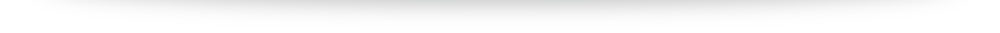PPC reporting is arguably one of the most important parts of our job as a PPC agency. Whether you’re a marketing agency like us wondering how to report campaign progress to a client, or a business operating their own Google Ads account, it can be difficult to figure out what a good PPC report looks like.
In this article we’ll give you a general idea of what our PPC reports look like, the key metrics you should be using to demonstrate growth in the account, and how to handle both good and bad news in your Google Ads account. We’ll also include a few tips for formatting your reports, and a PPC report template so you can get started!
Let’s start with what you might already know.
Key Metrics For PPC Reporting
What metrics should you include in a PPC report? There are a few fundamentals that you should always keep in mind, but there are always fluctuations according to the circumstances of individual campaigns, campaign types and businesses, as you’re about to learn.
However, with Google Ads, there are always three core metrics that are going to be crucial to how your account is doing:
CTR (Click-Through-Rate)
Your CTR is a general measure of how compelling your ad copy has been. If your CTR is stable or rising, it means there’s been increased engagement across your ads and it represents an ability to convert impressions. If it’s getting lower, it might be time to shake things up.
As with all things on Google Ads, there will be an average CTR across all of your campaigns and campaign types to give you a general idea of what your ads have been performing like.
It’s worth keeping an eye on that general statistic, because a fluctuation in it represents trouble for ad copy in general, rather than in a specific ad group, which can be… well, specific.
Average CPC (Cost-Per-Click)
Your average CPC is often the ROI stat. There’s an easy way to track this, as Google will provide you with a baseline average across the whole account. If an ad group, ad or keyword is performing well, it will be below or meeting that. If it’s performing badly, it will be above that.
Your average CPC cuts straight to the core of what PPC ads are: pay-per-click. CPC, or an equivalent like Cost/Conversion, should be on your PPC report if it isn’t already.
If you’re running a campaign that’s not reliant on clicks, like a display or video campaign, the equivalent of this for you is the CPM (Cost-per-thousand-impressions). This metric is specifically linked to impressions rather than clicks, and if engagement is the goal, it’s your one stop shop for judging how well the campaign is doing..
Conversions
What, you thought this was complicated? Of course you should be reporting your conversion totals! Bear in mind that this will be extremely variable for campaigns: if you have an account that has a goal for people viewing a booking page before they book, for example, you’re going to have inflated conversion numbers.
There are many ways to filter through this noise, but segmenting by conversion action will help you parse page views from purchases and everything in between. A sub-metric of this is conversion value, which – outside of things like purchase conversions, which are clearly matched to a pride – is set by you. If this sounds complex, don’t worry – we’ll explain how to do this in the next section.
Conversion value is a whole other discussion, but for now you should just note that it is the best metric for gauging the revenue earned by PPC ads for ECommerce campaigns if you set purchase tracking up. Otherwise, it’s mostly just there to optimise automated bidding strategies toward more desirable conversion actions.
PPC Reporting Tools: What Should My Report Look Like?
In this section we’re going to break down our modus operandi for doing PPC reports. Specifically through our PPC reporting tool of choice, Google Data Studio (now called Looker Studio). We’ll also discuss how these reports are structured, what goes into them, and how you can replicate them with our own template.
Looker Studio PPC Reports
Looker Studio has been invaluable for its direct integrations to a number of other Google Ads data reporting tools, such as Google Analytics, and its ability to pull data directly from Google Ads accounts for display. You only ever need to build a report once with Looker, and it will update automatically afterward based on the time frames you specify.
We have a number of reports built out for clients in Looker which are set to update at the end of every month, fetching that data and allowing us to include summary write ups around the data we retrieve. There can still be a degree of manual data retrieval for some clients – i.e, those who want specific call data for their records – but Looker helps minimise the overall time we spend doing reports at the start of every month.
PPC Reporting Case Studies: ECommerce
Here’s an example of one of our PPC reports for one of our retail clients’ reports from earlier this year:
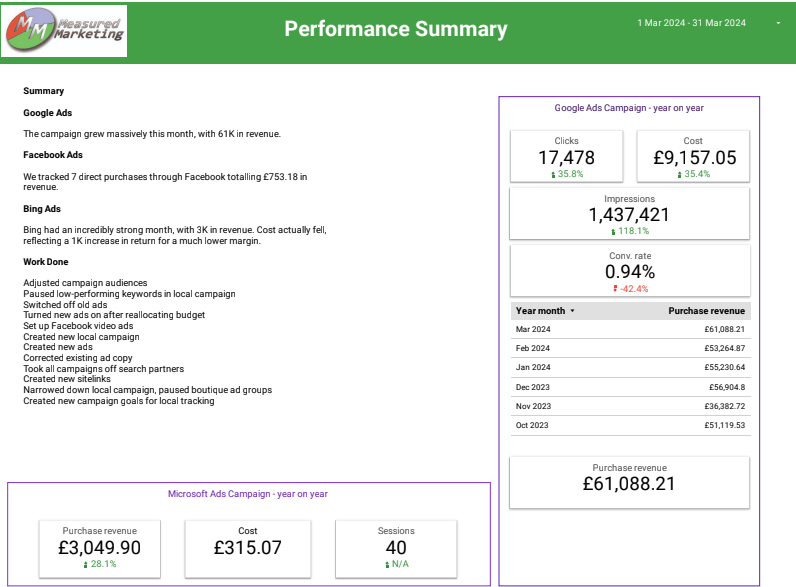
You can see here the specific metrics we’ve chosen to list, and how we’ve segmented and broken them down. Crucially, there’s also a comparison of this year’s performance compared to last year, and a month on month tracker of increases and decreases for comparison.
As this client is a clothing retailer, our primary metric for success here is purchase revenue. We include that and cost so that the client immediately has an idea about whether they’re operating at a profit or a loss for that month on Google Ads, and give them a rough baseline for how the campaign has been doing historically with the chart of other months and their purchase revenues.
Using Google Analytics, we’ve also been able to import some aspects of Bing Ads performance reporting by filtering specific metrics for Bing/CPC and added a field for manually reporting cost.
We’ve talked in the previous section about how reports can vary wildly based on the type of client and the metrics they’re inclined to value in PPC based on their industry. A clothing retailer and a solicitor, for example, have wildly different ideas of what constitutes a conversion. The lawyer is hoping to generate leads and clients, whilst the retailer is just tracking the sales they get from PPC ads.
Both of these are wildly different logistical challenges to include in a PPC report.
PPC Reporting Case Studies: Service Providers
For an example of what we’re talking about, here is another of our report templates, this time for a previous month from a HR outsourcing company:
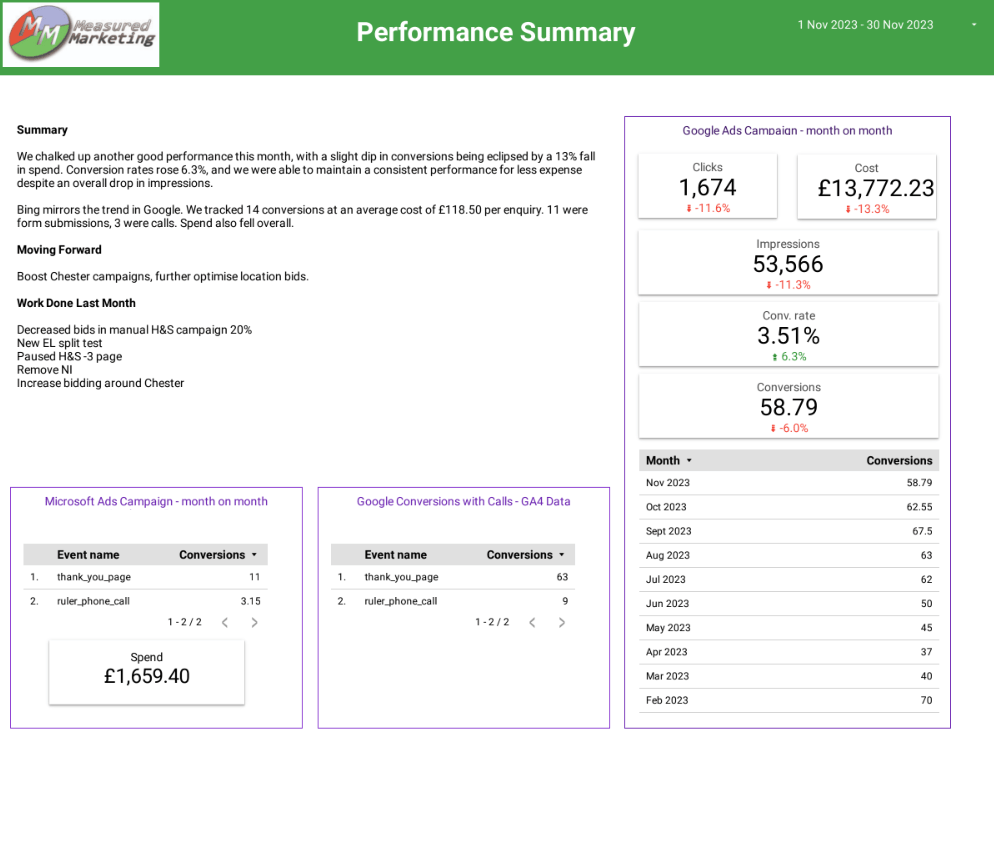
The most immediate difference you’ll notice here is how we’ve chosen to break down conversions. Whilst there is a baseline total conversions button, further down there is a more detailed breakdown that segments conversion actions based on whether they were from the call or form entry goals.
This allows the client to intelligently sift through the account’s performance and judge the real value of the performance that month without inflating figures. Some clients in the service sector inevitably value calls more than form entries: they signify a lead with a greater sense of potential urgency than someone willing to wait and fill out a form.
These are the crucial differences in conversion reporting you need to keep in mind between these two industries: with this particular client, we’ve valued calls at twice the conversion value of forms with that in mind.
Your PPC Report Template
Want to take one of our templates out for a spin yourself? Looking to figure out the basics of Looker Studio to see if it works for you? Below is a link to our PPC report template, a sheet with a few buttons and metrics we think will help you reflect good campaign performance.
Click the three dots button in the top right hand corner of the page and hit ‘copy report’ in order to duplicate the template and get started making your own PPC reports!
Before you do anything else with our template, remember to add your own Google Ads and Google Analytics data sources to the report.
Anything else will break the buttons and stop them from reverting back to the metrics we attached to them.
Have fun assembling your own reports, and let me know if you need any help with them.
If you’re looking for help with other aspects of running a PPC campaign, why not check out our article discussing why you should get into landing pages?