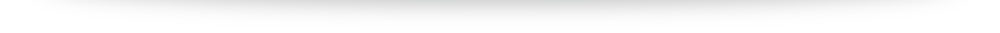There comes a time for many business owners when they must ask themselves whether or not deleting your Google Ads account is the way forward. This is a big decision, and it’s not one to be taken lightly.
In this blog post, we will explore the consequences of deleting your Google Ads account – both good and bad. We will also discuss the option of contracting a marketing agency to help you clean up your account and restore your investment.
Deleting A Google Ads Account: The Pros And Cons
Deleting your Google Ads account is a big decision. If you’re considering doing this, it’s important to weigh the pros and cons carefully.
On the one hand, deleting your account could delete valuable data that can be used to restructure your campaign. A Google Ads account accrues a lot of valuable data over time, including statistics like your CTR (Click-Through Rate), your monthly spend, and the stores of keywords and search terms you’ve assembled over the years and months the account has been running for.
All of this can be vital to understanding where exactly your campaign went wrong. If your advertising campaigns have fallen flat and you’re just not sure what to do, often the solutions are right in front of you. If you want to learn more about the different strategies you could take, read our blog post about how to form a new audience strategy.
On the other hand, if your campaign is not performing well, deleting your account could save you a painful restructuring. Maintaining a Google Ads campaign on top of running your business is a big ask, especially when many of us don’t have the digital experience necessary.
Deleting Your Google Ads Account
A critical difference to note when you’re committed to deleting an account is that Google’s official advice will help you to cancel the account, rather than delete it entirely.
Cancelling your account is an important part of the process, however, so to begin:
- Sign in to the account.
- Look for the tools icon in the top right corner.
- Find ‘Setup’, then click ‘Preferences’.
- Click the Account Status section to expand.
- Click Cancel my account.
Note that even if you’ve cancelled your account, if you have any due balance to pay for that month, you’ll still have to pay it.
However, after that, you’ll stop paying any fees incurred by the account when it was active.
How Does Cancelling Work?
With a cancelled account, you no longer pay fees out of your budget, your active campaigns are stopped, and your account is left frozen.
This can be ideal for you if you want to strike a balance between preserving your data and stopping a campaign from draining your time and energy.
Keeping a cancelled account will allow you to avoid the hassle of re-registering when you want to set up another account.
You’ll be able to access and view your account any time after cancelling it. You also have the option to reactivate a cancelled account whenever you like.
Your account will however cease to generate revenue, leads and data: even an under-performing campaign can be incredibly instructive in the right hands.
Alternatives To Deleting Your Google Ads Account
If you want to keep your data but you’re not sure how best to utilise it, you still have options other than deletion.
One such option is to contract a marketing agency. A good agency will be able to take your data and use it to create a new, more effective campaign for you.
By handing your Google Ads account over to a team of experts, you can reliably generate leads, and start to really get the most of your account.
This can often be more cost-effective than deleting your account and starting from scratch – not to mention less time-consuming!
You can learn more about the services agencies offer and get an informed perspective on their work to determine whether cancellation is right for you with our blog post on Pay Per Lead marketing.