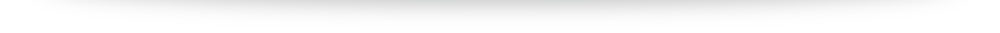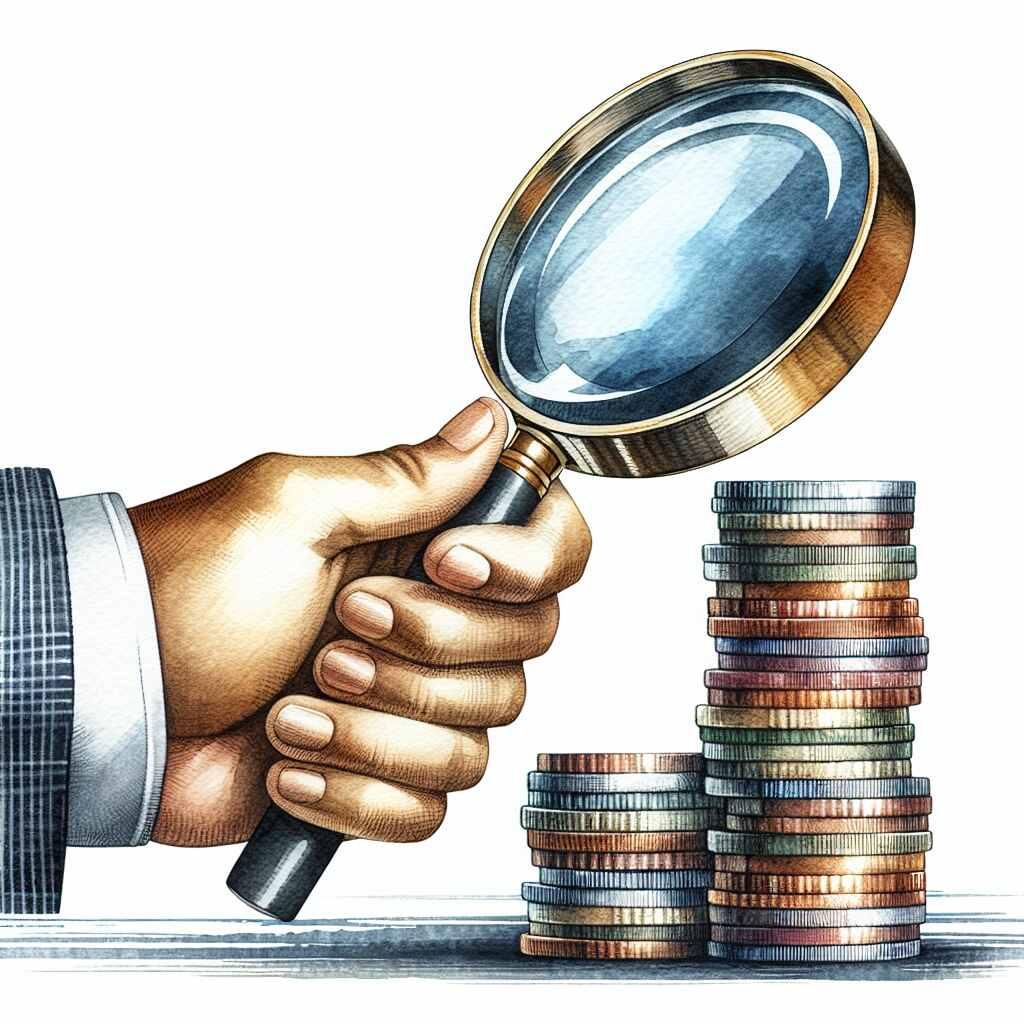In the ever-evolving digital landscape, efficiently navigating online advertising is crucial for your business’s growth. Central to this is mastering your Google Ads budget, a vital component of any successful digital marketing strategy.
The concept of a Google Ads budget is simple. It is the amount you’re willing to spend on your Google Ad campaigns over a certain period. However, determining an adequate budget that matches your business objectives and allows for optimal ad performance isn’t as straightforward as it seems.
In essence, your Google Ads budget helps regulate how often your ads appear on Google’s network to reach potential customers. It not only controls your expenditure but also plays a critical role in optimising the rate and quality of leads or sales generated through your campaigns.
A well-strategized budget plan is instrumental in achieving your specific business goals, be it brand awareness, lead generation, or boosting website traffic. Too low a budget might restrict the reach of your ads, while too high can result in unnecessary spending with little return on investment (ROI). Therefore, determining a recommended Google Ads budget becomes crucial in maintaining a fine balance and ensuring maximum ROI.
However, setting an ideal budget for your Google Ads requires understanding and considering multiple elements such as your business size, type, audience, competition, and overall marketing objectives. It’s both art and science, requiring careful deliberation and fine-tuning over time.
Making educated decisions about where and how much to spend can be the difference between an effective campaign driving qualified leads to your site and a wasted effort. In fact, it’s not uncommon for businesses to adjust their budgets several times during a campaign based on its performance —making proactive management of your Google Ads essential.
This comprehensive guide aims to take you through the process of strategizing, setting up, and managing your Google Ads budget. We’ll discuss different types of budgets, tips on setting up your budget, strategies to effectively manage it, and tools available for tracking and pacing your campaign spend. By the end of it, you’ll have a clear understanding of how to master your Google Ads budget, ensuring effective use of every dollar invested in advertising.
To start with, we’ll delve deeper into the types of Google Ads budget in our next section. Armed with this knowledge, you’ll be better equipped to set an advertising budget that is geared towards achieving your business goals. So stay tuned!
Understanding Different Types of Budgets
Google Ads allows advertisers to utilize different types of budgets depending on their advertising goals. Understanding these budget types is essential in choosing the one that best suits your campaign objectives. Let’s dive into the two main categories: average daily budget and shared budget.
Average Daily Budget
Your average daily budget represents how much you’re willing to spend each day on a specific campaign. Google uses this figure to determine how often your ads can show throughout the day. However, it’s worth noting that due to traffic fluctuations, your actual spending could be less or slightly more than your specified daily budget.
The term ‘average’ is used because Google’s system might exceed your set limit on high-traffic days and balances it out by spending less on lower-traffic ones, ensuring that you don’t exceed your total monthly budget (which is calculated as average daily budget x 30.4).
This flexibility of fluctuating ad delivery over the course of a month helps in maximizing the visibility and performance of your ads based on user search behaviour and competition.
To calculate an average daily budget, you should consider factors like business size, campaign objectives, industry’s average CPC (Cost-per-click) and expected click-through rate. The art of determining an effective daily budget lies in its careful calibration according to the overall marketing plan.
Shared Budget
In contrast to the average daily budget which applies to individual campaigns, shared budgets are applicable across multiple campaigns within an account. This can be beneficial when allocating funds amongst various campaigns without having to manage each campaign’s budget individually.
A shared budget automatically distributes the total amount across selected campaigns based on the performance and opportunities available. For instance, if one campaign isn’t using up its allocated funds due to low search volume, shared budget allows that unused portion to be automatically shifted to another campaign that might need extra funding due to high competition or search volume.
This can be a great option for advertisers who prefer a more hands-off approach towards budget management and want Google’s algorithm to adjust spending in real-time based on campaign performance.
Budgets and Spending Limits
Understanding budgets and spending limits is vital in controlling ad expenditure. As mentioned earlier, your daily spend may go over (up to 2 times) the set daily budget on certain days due to fluctuations in traffic. However, you will never pay more than your monthly budget limit – calculated as ‘average daily budget x 30.4’.
If you are concerned about hitting your maximum too soon within the month, consider monitoring your ad account regularly and adjusting your average daily budget accordingly.
A well-managed Google Ads budget goes beyond setting it up at the beginning of a campaign. It involves regular review and adjustments based on various factors like audience engagement rate, keywords performance and competitive landscape. Understanding different types of budgets forms the base of creating an effective Google Ads strategy that not only controls your ad expenditure but also optimizes the rate and quality of leads generated through your campaigns.
Setting Up Your Google Ads Budget
Now that you know the different types of budgets and how to manage them, let’s move on to a crucial step – setting up your Google Ads budget. It may seem like a daunting task initially, but with the right strategy, it can significantly amplify your campaign’s effectiveness.
The first step in determining an effective digital marketing budget is understanding your business’s size, goals, and competition level. Let’s delve into these aspects more deeply:
Understanding Your Business Size and Goals
Your Google Ads budget should align with your specific business goals, attracting potential customers who are likely to convert. It should also take into account the size of your business – small businesses might not have as much to spend as larger enterprises but being more targeted in their approach can help in maximizing ROI.
If you’re a small business looking for brand awareness within a limited area, your budget would be considerably less than an e-commerce site aiming for nationwide sales. Likewise, your objectives could range from lead generation to online sales which would also affect your overall budgeting plan.
Evaluating Competition Level
Another important consideration is the competition level within your industry or niche. It directly influences the cost-per-click (CPC) of your ads, thereby impacting your overall ad spending. If your industry is fiercely competitive with high CPCs, you’ll need a higher budget to compete effectively.
In such scenarios, focusing on long-tail keywords can be a smart move. These tend to attract less competition hence lower CPCs but are specific enough to bring in highly qualified traffic to your website.
Steps to Set Your Google Ads Budget
Now that we’ve covered these considerations let’s outline the steps to set up your Google Ads budget:
- Define Your Goals: Start by clearly defining what you want to achieve with your ads. It could be raising awareness, generating leads, increasing website traffic, or driving sales. Your goals will guide you in determining a suitable budget.
- Campaign Duration: Consider how long you plan on running the campaign. If it’s a short-term promotional campaign, you might be willing to spend more per day for a limited period compared to a long-term branding campaign.
- Research CPCs in Your Industry: Look at the average CPCs in your industry as these can vary significantly based on factors like competition level and relevancy of keywords.
- Calculate Your Average Daily Budget: Once you’ve gathered all this information, calculate your average daily budget by taking into account factors like expected click-through rate (CTR), conversion rate (CVR), and your business goals. Remember that this is just an initial estimate and will likely need to be tweaked over time based on campaign performance.
Setting up a strategic Google Ads budget involves thorough market understanding and periodic fine-tuning. But rest assured, it’s not as complex as it seems. The key lies in starting small, monitoring results closely, iterating quickly and scaling progressively. As Albert Einstein once said, “Everything should be made as simple as possible, but no simpler.” The same principle applies here.
In the next section of our comprehensive guide, we’ll explore strategies to effectively manage your ad campaigns’ budget and get the maximum bang for your buck!
Managing Your Google Ads Budget
Having set up your Google Ads budget, it’s now time to manage it effectively for optimal campaign performance. Proactive budget management forms an integral part of a successful digital marketing strategy. It allows you to react swiftly to the dynamic market trends and take advantage of new opportunities while staying within your financial constraints.
However, managing an advertising budget isn’t a one-time task; instead, it’s a continuous process requiring ongoing adjustments based on campaign performance and business goals. Let’s delve into some strategies that can help you manage your Google Ads budget effectively:
Monitor Campaign Performance Regularly
An essential step in managing your Google Ads budget is keeping a close eye on your campaign’s performance. Monitor key metrics like impressions, clicks, CPR (Cost Per Result), CTR (Click Through Rate), conversion rate and ROAS (Return on Ad Spend) regularly. These metrics provide valuable insights into how well your ads are performing compared to the investment made.
If you see that a particular ad set or campaign consistently outperforms others in terms of key metrics like CTR or conversion rate, consider allocating more funds towards it.
Tweak Bids Based on Campaign Performance
Effective bid management plays a crucial role in optimizing your Google Ads budget. If a specific keyword is bringing in high quality leads at a reasonable cost per click, consider increasing your bid for it. This would lead to increased impressions and potentially more clicks and conversions.
In contrast, if a keyword has high CPC but fails to generate sufficient conversions or leads to meet your goals, consider reducing the bid amount or pausing such keywords altogether. The aim of bid tweaking is to maximize results from high-performing keywords while minimizing wastage on underperforming ones.
Review and Adjust Keywords
Frequent keyword auditing is necessary to maintain a profitable campaign. Review your keywords’ performance regularly in terms of clicks, impressions, CTR, conversions, and CPC. If certain keywords are not performing as expected or unnecessarily draining your budget, consider pausing them.
At the same time, look for new keywords that might have come into prominence due to changes in market or user trends. Adding these keywords after careful evaluation can help reach out to more potential customers and thereby improve campaign results.
Aim To Stick to Your Budget
While it’s essential to be flexible with your Google Ads budget based on market dynamics and campaign performance, it’s equally important to stick within your overall budget limits. This not only helps manage finances effectively but also prevents overspending on campaigns where ROI may not justify the investment.
Periodic checks can help identify if your spending is on track vis-à-vis the budget set at the beginning of the month. If you are nearing your spending limit too quickly, consider re-evaluating your average daily budgets or pause campaigns which aren’t performing well.
Remember, effective management of your Google Ads budget involves constant monitoring, analysing, tweaking and iterating. Stay proactive with managing your account while keeping a firm focus on achieving maximum ROI from every dollar spent.
In our next section, we’ll examine various tools available to track and pace your Google Ads budget effectively. So stay tuned!
Tools for Tracking and Pacing your Google Ads Budget
In this section, we will examine practical tools which can help track and pace your Google Ads budget. By leveraging these resources, you can gain a fine control over your advertising spend ensuring it aligns smoothly with your overall marketing strategy.
Google’s Built-in Budget Tracker
Google’s built-in budget tracker is a simple yet powerful tool available within the Google Ads platform itself. This feature aids you in quickly accessing and monitoring the progress of your campaign expenditures.
The budget overview page offers a visual representation of your spending compared to the allocated budget. Using charts for daily or monthly views, you can easily identify trends or anomalies that might require immediate action, such as reallocating funds or adjusting bids.
You can also view detailed insights specific to each campaign with accompanying metrics like impressions, clicks, conversions and cost-per-conversion. This aids significantly in making data-driven decisions on where to increase investment or cut back.
Third-Party Budget Management Tools
Beyond Google’s native tools, various third-party applications offer robust features for tracking and pacing your Google Ads budget. These services often include advanced analytics capabilities allowing users to dive deeper into their campaign performance and make more informed decisions.
Applications like WordStream and Optmyzr offer robust automation options, custom alerts when budgets are nearing limits, bid optimization recommendations based on AI algorithms and comprehensive reporting features. It’s worth exploring such tools if managing multiple campaigns across different platforms with complex budgeting needs.
While third-party tools require an additional investment besides your ad spend, their utility in improving campaign outcomes can offset this cost by optimizing ad spend efficiency.
Budget Pacing Techniques
Besides tracking, pacing your ad spend is equally crucial to get the most out of your Google Ads budget. Spending too quickly might exhaust your monthly budget before reaching your target audience effectively, whereas spending too slowly could mean missed opportunities.
Pacing can be automated through Google’s standard delivery method that evenly spaces out your daily budget over 24 hours. This works well for companies with smaller budgets targeting a narrow geographical location or lower-frequency keywords.
For larger budgets or broader targets, accelerated delivery may be more suitable as it displays ads as often as possible until the daily budget is exhausted. This is ideal for short-term campaigns where rapid visibility is of essence.
However, note that these methods only pace your daily budget and not the monthly one. So, manual intervention is required to ensure you do not overshoot your total monthly advertising budget.
Building Custom Budget Tracker
If you have specific requirements unmet by existing tools or want greater control over how you track and pace spending, building a custom budget tracker might be an option worth considering. Google Sheets offer flexibility and integration with Google Ads which allows creating a tailored budget monitoring solution.
This approach would require some technical know-how in working with APIs and scripting in Google Apps Script language but offers unparalleled customization and precise control over every aspect of your data analysis and presentation.
In conclusion, maintaining a keen eye on your spending pattern using reliable tracking tools, coupled with smart pacing strategies, can vastly enhance the effectiveness of your advertising efforts. In our next section, we will round up this guide with some final thoughts and best practices to conquer the world of Google Ads budgeting.
Conclusion: Tips and Caveats
Congratulations! You have now gained a comprehensive understanding of how to strategize, set, and manage your Google Ads budget. By implementing the strategies and utilizing the tools discussed in this guide, you can optimize your ad campaign’s performance while staying within your financial constraints.
As we conclude this article, here are some final tips and caveats to keep in mind:
Regularly Monitor and Adjust
Digital marketing trends change rapidly, and consumer behaviour shifts over time. It is crucial to regularly monitor your campaign performance and make necessary adjustments to your Google Ads budget. Keep an eye on key metrics such as impressions, clicks, conversions, and return on investment (ROI). This will help you identify areas that need improvement or opportunities for optimization.
Experiment with Different Strategies
Every business is unique, and there is no one-size-fits-all approach to Google Ads budgeting. Don’t hesitate to experiment with different strategies to find what works best for your business. Test different ad formats, keywords, bidding strategies, and budgets to discover the optimal combination that drives the highest ROI.
Stay Informed About Industry Trends
The digital advertising landscape is constantly evolving, with new features, techniques, and trends emerging regularly. Stay up-to-date with industry news, attend webinars or conferences, and engage with online communities to stay informed about the latest developments in Google Ads budgeting. This knowledge will enable you to adapt your strategies accordingly and stay ahead of the competition.
Take Advantage of Support Resources
Google Ads provides numerous resources to support advertisers in managing their budgets effectively. Take advantage of these resources by exploring Google’s official documentation, joining community forums or groups, and accessing customer support when needed. These resources can provide valuable insights and solutions to challenges you may encounter along the way.
Collect Feedback from Your Audience
Your audience’s feedback is a valuable asset in refining your Google Ads budgeting strategy. Encourage customers or website visitors to provide feedback on their experience with your ads. Use surveys or online reviews to gather insights into how well your ads resonate with your target audience and whether they meet their expectations. This feedback can help you fine-tune your campaigns for better results.
Continuously Optimize Your Budgets
Optimizing your Google Ads budget is an ongoing process. As you gather more data and analyse campaign performance over time, continuously refine your budgets based on what yields the best results. Stay agile and be prepared to make adjustments as needed to ensure consistent growth and high-performance advertising.
Remember that mastering Google Ads budgeting is not a one-time endeavour; it requires continuous learning, adaptation, and experimentation. The strategies outlined in this guide provide a solid foundation for optimizing your ad campaigns’ performance but always be open to exploring new avenues for improvement.
We hope this comprehensive guide has equipped you with the knowledge and tools necessary to master Google Ads budgeting effectively. Implement these strategies with creativity, prudence, and diligence – harnessing the power of smart budget management can propel your business towards success in the ever-competitive digital advertising landscape!