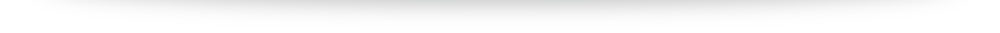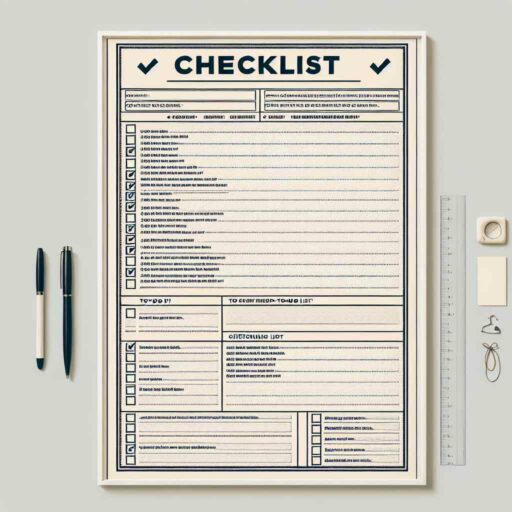Google Ads is a powerful tool for driving targeted traffic and conversions, but it requires a thoughtful approach to get it right. Whether you’re a seasoned digital marketer or a business owner stepping into the world of pay-per-click (PPC) advertising for the first time, following a structured onboarding checklist ensures you cover all critical steps. This guide provides an in-depth look at setting up a functional and effective Google Ads campaign.
1. Define Your Campaign Goals
Before diving into the technical setup, it’s essential to establish clear goals for your Google Ads campaign. Are you aiming to increase brand awareness, drive traffic to your website, or boost sales? Clear objectives will guide every aspect of your campaign, from keyword selection to ad copy.
Action Steps:
- Identify Primary Goals: Determine the primary purpose of your campaign. This could be lead generation, e-commerce sales, or building brand recognition.
- Set Specific KPIs: Define key performance indicators (KPIs) such as click-through rates (CTR), cost per acquisition (CPA), and return on ad spend (ROAS).
2. Conduct Thorough Keyword Research
Keywords are the foundation of any Google Ads campaign. Proper keyword research ensures your ads appear in relevant search results, maximising the potential for clicks and conversions.
Action Steps:
- Use Keyword Planner: Google’s Keyword Planner is a free tool that provides insights into search volumes, competition levels, and suggested bids.
- Analyse Competitor Keywords: Tools like SEMrush and Ahrefs can help you discover which keywords your competitors are targeting.
- Segment Keywords: Group your keywords into tightly themed ad groups to improve relevance and Quality Score.
3. Create Compelling Ad Copy
Your ad copy needs to capture attention and compel users to click. This involves writing persuasive headlines, clear descriptions, and incorporating a strong call-to-action (CTA).
Action Steps:
- Craft Multiple Ad Variations: Create several versions of your ad to test which performs best. Include different headlines and descriptions to see what resonates with your audience.
- Utilise Ad Extensions: Add extra information to your ads using site links, callouts, and structured snippets to improve CTR and ad rank.
- A/B Testing: Continuously test and refine your ad copy based on performance data.
4. Set Up Targeting Parameters
Targeting the right audience is crucial for the success of your Google Ads campaign. Google provides various targeting options, including geographic, demographic, and device-based targeting.
Action Steps:
- Geo-Targeting: Specify the locations where your ads should appear. This could be countries, cities, or even a radius around a specific location.
- Demographic Targeting: Tailor your ads to specific demographics such as age, gender, and household income.
- Device Targeting: Adjust bids based on the devices your target audience is using, such as mobile phones, tablets, or desktops.
5. Set Your Budget and Bidding Strategy
Determining how much to spend and how to bid on keywords is a critical component of your Google Ads setup. Your budget and bidding strategy will directly impact your ad visibility and overall campaign performance.
Action Steps:
- Daily Budget: Decide on a daily budget that aligns with your overall marketing budget and campaign goals.
- Bidding Strategy: Choose a bidding strategy that matches your objectives. Options include manual CPC, enhanced CPC, and automated bidding strategies like Target CPA or Target ROAS.
- Monitor and Adjust: Regularly review your spend and adjust your budget and bids to maximise ROI.
6. Design Effective Landing Pages
Your landing page is where users will land after clicking your ad. A well-designed landing page is crucial for converting clicks into customers.
Action Steps:
- Ensure Relevance: Make sure the content of your landing page matches the promise of your ad. This includes having a clear headline, concise copy, and a strong CTA.
- Optimise for Speed: A slow-loading page can deter potential customers. Use tools like Google PageSpeed Insights to optimise your landing page speed.
- Mobile Optimisation: Ensure your landing page is fully responsive and provides a seamless experience on mobile devices.
7. Implement Conversion Tracking
Tracking conversions allows you to measure the success of your campaign and understand which keywords and ads are driving the desired actions.
Action Steps:
- Set Up Conversion Tracking: Use Google Ads conversion tracking to monitor actions like purchases, sign-ups, and form submissions.
- Use Google Analytics: Integrate Google Analytics with your Google Ads account for more detailed insights into user behaviour and campaign performance.
- Define Conversion Actions: Clearly define what constitutes a conversion in your campaign and track these metrics closely.
8. Monitor and Optimise
Launching your campaign is just the beginning. Continuous monitoring and optimisation are necessary to maintain and improve performance.
Action Steps:
- Regular Performance Reviews: Schedule regular reviews of your campaign performance. Look at key metrics such as CTR, conversion rate, and CPA.
- Adjust Based on Data: Make data-driven adjustments to your keywords, ad copy, and bidding strategies based on performance insights.
- Stay Updated: Keep up with Google Ads updates and industry best practices to ensure your campaigns are always optimised.
Conclusion: The Value of Professional PPC Management
Setting up and managing a Google Ads campaign can be complex and time-consuming. For businesses looking to maximise their return on investment, partnering with a PPC services company can be a wise decision.
Professional agencies bring expertise, advanced tools, and a strategic approach to ensure your campaigns achieve the best possible results. Additionally, conducting a free PPC audit can provide valuable insights into your current campaigns and highlight areas for improvement.
By following this comprehensive checklist and considering professional assistance, you can set your Google Ads campaigns up for success and drive meaningful growth for your business.