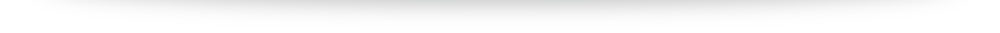Introduction to Negative Audience and Exclusion Concepts in Google Ads
Google Ads has become an essential part of digital marketing strategies for businesses across the globe. But with this ubiquity comes the immense competition, making it challenging for brands to stand out and reach their intended audience efficiently. This is where ‘Negative Audience’ and ‘Audience Exclusion’ come into play, two potent game changers that can help sharpen your advertising efforts within Google Ads.
The concept of ‘Negative Audience Google Ads’ refers to the identification and exclusion of certain audience segments from your ad targeting. These can be anyone from people who’ve already converted to those who just don’t fit within your target demographic – essentially, anyone you do not want to see or click on your ads. This is a powerful tool that helps refine your advertising strategy by ensuring that your ads are only seen by people who are most likely to convert, thus saving you valuable resources and decreasing unnecessary expenditure.
Alongside Negative Audiences, we also have ‘Audience Exclusion’. Whilst similar in purpose, this term specifically refers to the process of actively excluding these identified negative audiences from your campaign or ad group targets within Google Ads. This means you’re not just broadly identifying who you don’t want seeing your ads, but are actively taking steps to exclude them within Google’s platform, which ensures more precise targeting and optimal use of your advertising budget.
This targeted refinement not only brings down costs but also enhances overall ad performance by increasing Click Through Rates (CTR) and Conversion Rates (CVR). By only targeting those segments of the audience likely to engage with your offerings, irrelevant clicks are reduced significantly. As a result, you’re spending less on impressions and clicks that were never going to convert in the first place. This drastically improves your Return on Advertising Spend (ROAS), leading to more cost-effective and profitable campaigns.
For businesses aiming to maximize their advertising efficiency, the use of Negative Audience Google Ads and Audience Exclusions isn’t just recommended – it’s indispensable. As we delve deeper into this guide, we’ll explore step-by-step instructions on how to set up these exclusions, discuss the differences between negative audiences and negative keywords, and provide essential tips on strategizing for maximum effect. Brace yourselves for an insightful journey towards refined audience targeting and successful Google Ads campaign execution.
Detailed Process To Exclude Audiences in Google Ads
Once you have identified who your negative audiences are, the next step is setting up these exclusions within Google Ads. Though it might seem a daunting task at first, with a step-by-step approach and clear instructions, it’s an uncomplicated process that can be accomplished with ease.
To start the audience exclusion process, log in to your Google Ads account and navigate to the ‘Audiences’ section of your campaign or ad group settings. This is where you’ll define who sees your ads based on specific criteria like demographics, interests, search behaviour, etc. But for our purpose here, we’re looking for those we want to exclude.
Step 1: Once you are on the ‘Audiences’ page, click on ‘Add’ button located beneath ‘Campaign targeting’. Then select ‘Exclusion’.
Step 2: You will now find options under ‘Exclude from’. Choose whether you wish to exclude audiences at the ‘Campaign’ or ‘Ad Group’ level.
Step 3: After choosing your preferred level of exclusion, it’s time to choose what type of audience to exclude. You can choose between ‘Affinity’, ‘In-Market’, or ‘Remarketing’ audiences depending on whom you want to leave out.
Step 4: Once selected, you will be presented with several categories that align with what each type of audience entails. For instance, if you have selected ‘Remarketing’, you may see options such as website visitors or converted customers. Here is where you need to be cautious and careful – pay attention as you pick your choices!
Step 5: Upon selecting the required categories, click ‘Save’. And voila! You’ve successfully set up your first audience exclusion.
Please note that this process is to be repeated for each ad campaign you want exclusions applied to. You might also have to review and fine-tune these exclusions periodically based on the data from performance reports or any changes in your marketing strategy.
Setting up audience exclusions in Google Ads can truly make your ad campaigns more efficient, targeted, and cost-saving. It eliminates unnecessary impressions and clicks, cuts down on wasted ad spends, and directs your efforts towards only those who are likely to be genuinely interested in what you offer. Practice using this feature diligently – doing so can really refine your advertising strategy and bring forth promising results.
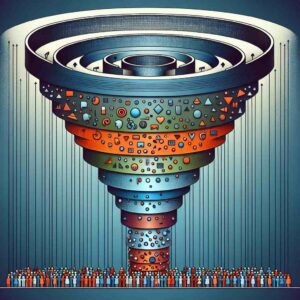
Negative Keywords vs Negative Audience: A Comparative Study
In Google Ads, both negative keywords and negative audiences play significant roles in refining our ad targeting. While they share this common purpose, their functionalities differ substantially, necessitating a proper understanding of when and how to use each effectively.
Negative audience refers to those segments that we intentionally exclude from our ad campaigns. This exclusion could be based on various factors like past purchasing behaviour, demographic characteristics, or other identifying criteria. The primary goal here is to prevent wasting resources on segments that are less likely to convert or have already converted. Implementing a negative audience strategy allows us to focus our advertising efforts and budget on potential customers who are more inclined towards conversion.
On the other hand, negative keywords are specific words or phrases that we don’t want triggering our ads. For example, if you are selling luxury watches, you would want to add “cheap”, “low-cost”, or “second-hand” as negative keywords. Doing so ensures your ads aren’t showing up for irrelevant search queries; thus eliminating unqualified clicks, reducing costs and improving overall campaign performance.
When deciding between using negative keywords or negative audiences, consider the nature of your campaign and its goals. If your campaign is focused more on keyword-based searches with high relevance to products or services offered, then deploying a robust negative keyword strategy may prove beneficial. On the contrary, if your marketing endeavours emphasize audience behaviour or demographics – such as retargeting campaigns – then focusing on defining your negative audiences might yield better results.
Best Practices for Negative Audiences
- Constant Evaluation: Regularly assess your excluded audiences as market dynamics shift and consumer behaviour changes.
- Avoid Over Exclusion: Be careful not to exclude too broadly, as you may risk missing out on potential customers.
- Demographic Insights: Leverage demographic insights for effective exclusion. For instance, if your product doesn’t cater to a particular age group, excluding that age group could enhance campaign performance.
Best Practices for Negative Keywords
- Regular Updates: Keep updating your negative keyword list based on search term reports and trending irrelevant terms.
- Broad Match Caution: While using the broad match type, be careful not to blacklist terms that might block relevant searches.
- Negative Keyword Conflicts: Look out for conflicts between your keywords and negative keywords that might prevent ads from being shown.
In summary, both negative audiences and negative keywords offer immense value when optimizing Google Ads campaigns. Effectively using these tools depends heavily on understanding their distinct characteristics and applying them strategically in accordance with the specific requirements of our marketing campaigns. Hence, mastering these aspects will invariably lead to refined audience targeting, lower ad costs, and ultimately, improved advertising outcomes.

Performance Max Negative Keywords
In the realm of Google Ads, the term ‘Performance Max’ is a significant addition to the advertiser’s toolkit. Performance Max campaigns utilize Google’s machine learning technology to maximize performance across all Google networks: Search, Display, YouTube, Discover, and Maps. But how exactly can we integrate our negative keyword strategies into these comprehensive campaigns? The idea is to use them as a powerful force in filtering out undesired traffic and bringing focus to the intended audience.
Before diving deeper, let’s define in simple terms what Performance Max negative keywords are. In essence, they are those crucial words or phrases that you don’t want triggering your ads within Performance Max campaigns. By including these negative keywords, you prevent your advertisement from showing up in searches that are irrelevant to your offerings.
Why is this vital? Because it prevents needless expenditure on unrelated clicks and ensures that your ads are presented only to those likely interested in your products or services. Effectively using Performance Max negative keywords can drastically increase the efficiency of your advertising campaign by saving costs and improving conversion rates.
Implementing Performance Max Negative Keywords
The implementation process for Performance Max negative keywords does not differ much from standard Google Ads campaigns. It starts with identifying those words or phrases that are irrelevant to your business offering or target audience demographic. For instance, if you’re selling high-end designer clothing, adding “cheap”, “low-cost”, and “used” as negative keywords could effectively filter out unwanted traffic seeking cheaper clothing options.
Once you have identified potential negative keywords, they should be added directly within the ad group or campaign settings of your Performance Max campaign in Google Ads. As with traditional Google Ads campaigns, be thoughtful in your use of match types – exact, phrase, or broad – as this could drastically impact the efficiency of your negative keyword strategy.
Beneficial Use Cases for Performance Max Negative Keywords
The usage of Performance Max negative keywords is not just limited to excluding searches for irrelevant products or services; it can also aid in refining your targeting in various ways. Here are some prime scenarios:
- Geographical Exclusions: If your product or service isn’t available in specific regions, adding those as negative keywords (‘unavailable in New York’) can limit unnecessary impressions and clicks from people living there.
- Excluding Competing Brands: You might want to exclude searches that include competitor brands. It could prevent your ad from showing up (and being overlooked) when a user is already leaning towards a competitor’s offering.
- Avoiding Unintended Interpretations: Some words have multiple meanings across different contexts. By adding such words with unwanted connotations as negative keywords, you ensure that your ads appear only for their intended interpretation within your industry context.
Tying it all together, Performance Max negative keywords serve as a pivotal element in the realm of Google Ads by enabling advertisers to filter out unwanted search traffic. With thoughtful planning and implementation, these powerful exclusions can lead to higher relevance scores, lower costs per conversion, and overall improved campaign performance. Hence, businesses looking forward to leveraging Google’s expansive networks should deeply consider integrating effective Performance Max Negative Keyword strategies into their advertising campaigns.
Strategic Usage of Negative Keywords Lists in Google Ads
Building a comprehensive and targeted negative keywords list is key to achieving a successful Google Ads strategy. While individual negative keywords help prevent your ads from appearing for irrelevant search queries, a well-curated negative keyword list takes this one step further, allowing you to exclude entire categories or groups of related terms that can cause unnecessary ad spend.
A negative keyword list consists of words or phrases that are highly unlikely to convert into sales or leads for your business. These could be terms irrelevant to your products or services, less profitable keywords, or searches indicating users seeking free products or informational content rather than making a purchase. A strategic use of negative keyword lists enables refined targeting, eliminates wasted impressions and clicks, and improves the overall return on ad spend (ROAS).
How to Build an Effective Negative Keyword List?
Step 1: Start by looking at your search term reports within Google Ads. This provides insights into what exact phrases people are using when they click on your ads. Any term not aligning with your offering should be considered as a candidate for your negative keyword list.
Step 2: Use Google’s Keyword Planner to identify other potential negative keywords. Enter your main keywords to generate related terms and phrases – some of these might be irrelevant to your product or service and hence suitable for inclusion in the negative keyword list.
Step 3: Brainstorm potential scenarios where people may use similar sounding words that have different meanings (homonyms) or words that may apply to varying industries (polysemous words). Hence, it’s important to include these in your list if their secondary interpretations don’t fit with what you’re selling.
Step 4: Monitor and update your list regularly. As people’s searching habits evolve, new negative keywords may surface that weren’t initially problematic. Also, seasonal trends or current events can influence the terms people use to search for products or services similar to yours.
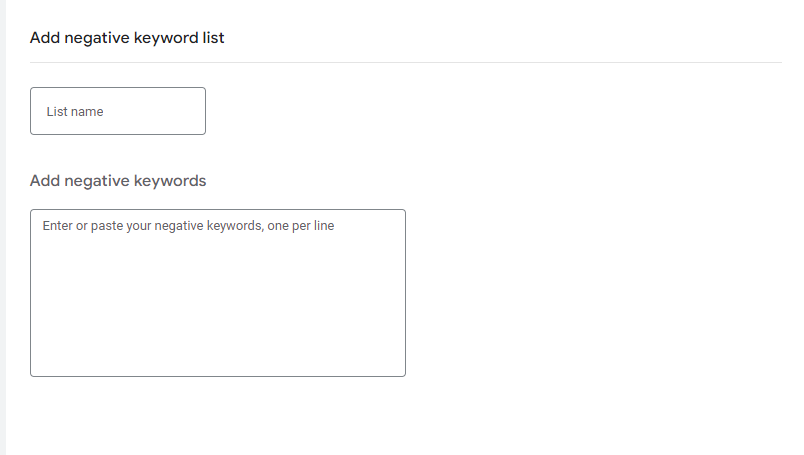
The Importance of Match Types in Negative Keywords List
When adding negative keywords to your list, it’s important to understand and correctly utilize match types: broad, phrase, and exact. A broad match negative keyword will exclude all search queries containing that term in any order. A phrase match excludes search queries that contain the exact phrase in the same order. An exact match blocks queries that match the exact term exclusively.
The power of using the right match type cannot be overstated. Broad matches should be used cautiously as they can inadvertently block relevant searches. Phrase and exact matches offer more granular control but might not block variations you intend to exclude. Therefore, understanding and strategically utilizing these different match types is vital to a truly effective negative keyword strategy.
To sum up, creating a comprehensive negative keyword list is a crucial but often neglected aspect of Google Ads management. It requires an understanding of your business, industry context, user behaviour, and continuous optimization based on performance data. However, when executed properly it drastically reduces wasteful expenditure and helps drive better quality traffic leading to increased conversions and revenue.
Conclusion: Refined Targeting through Exclusions & Negative Audience Google Ads
Throughout this comprehensive guide, we have explored the concept of negative audience Google Ads and its crucial role in refining advertising strategies. By excluding certain audience segments from our ad targeting and utilizing negative keywords effectively, businesses can significantly improve their Google Ads performance.
The importance of negative audience and audience exclusion cannot be overstated. By actively identifying and excluding specific groups within our target demographic, we are able to focus our efforts on those who are most likely to convert. This sharpens our targeting strategy and maximizes advertising efficiency, ultimately saving valuable resources and reducing wasted ad spends.
Additionally, negative keywords play a vital role in eliminating irrelevant clicks and improving campaign performance. By adding words or phrases that are not relevant to our offerings as negative keywords, we can ensure that our ads only appear for highly relevant search queries. This greatly improves click-through rates (CTR) and conversion rates (CVR), resulting in a higher return on advertising spend (ROAS).
Throughout the article, we have provided step-by-step instructions on setting up audience exclusions in Google Ads, highlighting the importance of constant evaluation and avoiding over-exclusion. We have also discussed the differences between negative keywords and negative audiences, providing best practices for each concept and emphasizing the importance of regular updates and careful usage of match types.
In addition, we explored the use of performance max negative keywords in maximizing the efficiency of advertising campaigns across all Google networks. We discussed how to implement performance max negative keywords and provided beneficial use cases for refining targeting and increasing relevance scores.
To further refine targeting efforts, we delved into building effective negative keyword lists. By analysing search term reports, using Google’s Keyword Planner, brainstorming potential scenarios, and regularly updating the list, businesses can eliminate wasted impressions and clicks while improving overall ROAS.
In conclusion, mastering audience exclusions and negative keywords is essential for successful Google Ads campaign execution. By leveraging these powerful strategies, businesses can achieve refined audience targeting, lower ad costs, and improved advertising outcomes. It is crucial to continuously evaluate and fine-tune exclusions based on performance data to ensure optimal results.
As you apply the insights learned in this guide to your own Google Ads campaigns, remember that refining your targeting through exclusions requires ongoing optimization. Keep abreast of industry trends, monitor campaign performance closely, and update your exclusion strategies accordingly. By doing so, you will continue to reap the benefits of cost-effective advertising to reach your intended audience efficiently.